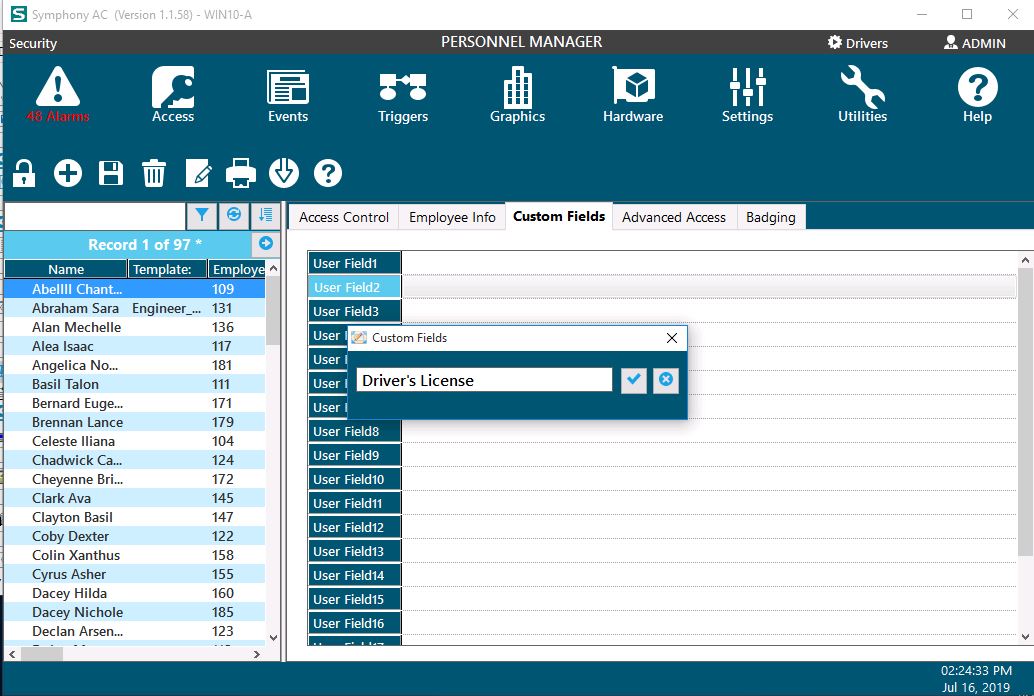Custom Fields tab in Personnel Manager
Personnel Manager -> Custom Fields tab
The Custom Fields tab in Pesonnel Manager is used to store additional information about your Personnel records. The names of these fields can be customized. By default you can store up to 20 additional fields.
How to rename the default User Fields:
- Open Personnel Manager and unlock the module
- Click on the Custom Fields tab
- Double-click on any User Field
- The Custom Fields window will display. Enter the new name for this User Field and click on the check mark to make the change. Below, we're renaming User Field2 to store the Driver's License information