Add an alarm indicator
You can display an alarm indicator around a camera view panel. The alarm indicator flashes for a specific time or until you acknowledge the alarm.
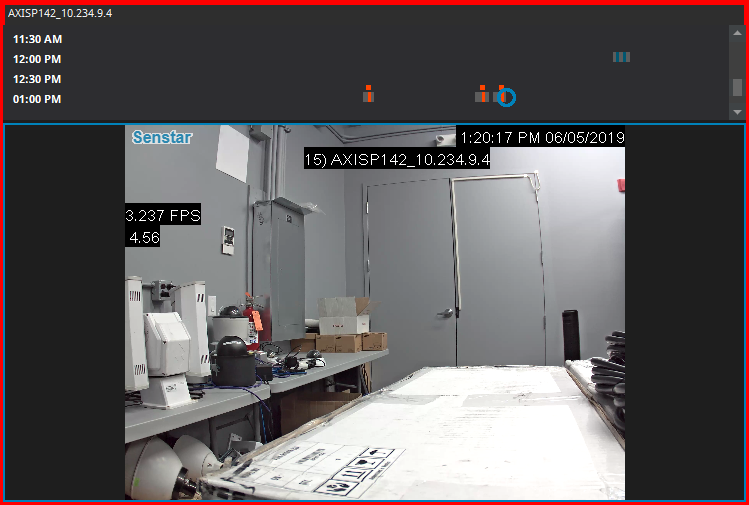
- In the client interface, click .
- Click the Alarms tab.
- Select Flash panel on alarm.
- In the Number of seconds to flash alarm field, type how long the camera view panel flashes when the camera records an alarm.
- Click OK.
