System Partitioning
System Partitioning can be used to partition system devices, resulting in additional hardware security. Partitioning can be accomplished using the Profile Editor module.
Each Profile represents a set of permissions to the Symphony AC software to grant access or remove access to all aspects of the software, including access to drivers, controllers, modules and even personnel records
System Partitioning is commonly used in multi-tenant buildings, where hardware for each floor / tenant can be configured and installed using one centralized database making management of the system for building administrators easily accessible. Using System Partitioning, each floor / tenant will see only those hardware devices allowed and that pertain to their floor. In addition, the system can be configured to allow / disallow accessibility to hardware points based on operator profile. Accessibility can drill down to the device level allowing for a true system partitioning environment. When a hardware device has been disallowed from a profile, the operator will not have access to or see the hardware device system wide, for example: Point Status, Access Levels, Graphic Maps, or Device Groups / Areas. All profiles can be modified to allow / disallow the ability to assign System Partitioning with the exception of the Admin profile. The Admin profile is configured by default with the “Display Profile Assignments” option and cannot have access to hardware devices removed.
To access Profile Editor, click on the Settings>Profile 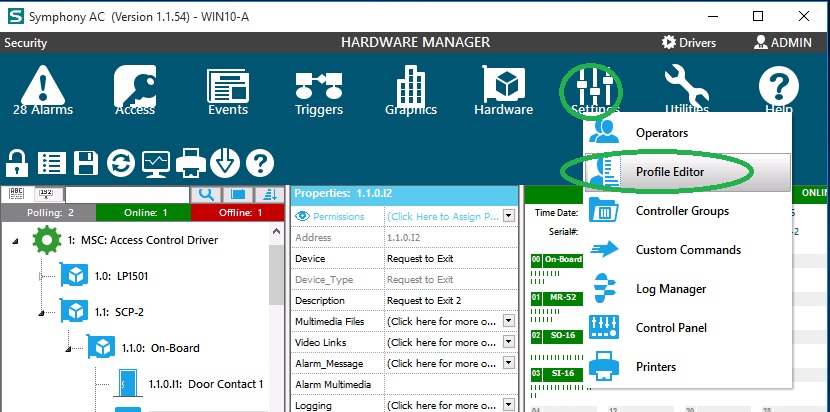
NOTE: In order for an operator to assign System Partitioning, the operators profile must have the “Display Profile Assignments” setting in Profile Editor set to True. This option is located under the Hardware section of Profile Editor. For instructions on setting this value please see help section Profile Editor, Software Modules, Hardware Manager.