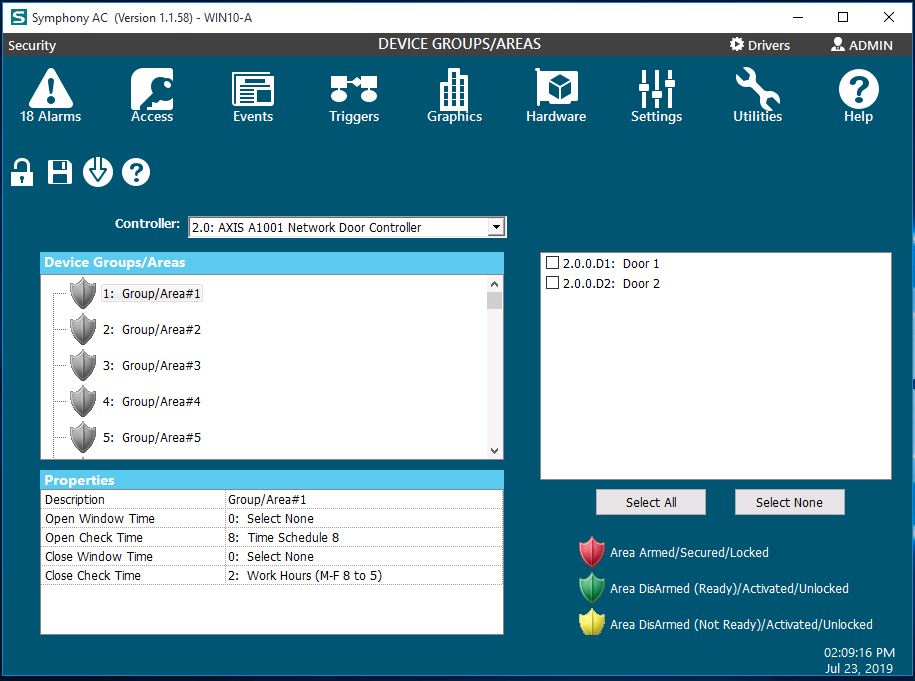Axis A1001- Open Window Violation Failure to Open
Below is a list of events that may occur when using Device Groups/Areas with the Axis A1001.
Open Window Time: After midnight (00:00), the open window time defines when the first Access Granted event occurs. If the event is generated (i.e. if access is granted) outside of the time schedule, then an “Open Window Violation” event will be generated.
Open Check Time: After midnight (00:00), if the door is not in “unlocked” status by the first interval in the selected time schedule, a “Failure to Open” (SA005) event will be generated.
Close Window Time: The time interval in which the store can be closed (i.e. locked). If the store is closed outside this interval, it will generate a “Closed Window Violation” event.
Close Check Time: If door is not in “locked” status by the first interval in the selected time schedule, a “Failure to Close” (SA006) event will be generated. Note: Newer builds allow lock/unlock to occur even if the driver is not running, but you must first download Triggers/Macros to the controllers. The violation events will only be generated if the driver is running and the controller is online.