Settings
Overview
| Setting | Description |
|---|---|
|
Analysis Resolution |
Select the resolution that the Automatic License Plate Recognition video analytic uses to analyze video frames. |
|
Analysis FPS |
Select the number of frames per second that the video analytic uses to analyze video. |
|
Simple Mode |
Turn off to make the advanced settings visible. |
|
Region For Plate Analysis |
Select the regional engine that the video analytic uses to analyze the license plates that this camera detects. The list includes the regions that you select during installation. |
|
V9 Dongle |
Select this option if you are using a new license with the Default or China engine. |
|
Enable with Motion Detection |
Select this option to only perform analysis when the camera detects motion. |
|
Enable with Relay |
Select this option to only perform analysis when a relay device records an input event. When you select this option, additional fields appear that allow you to select the relay and configure how the video analytic responds to the input event. |
Processing Mask
| Setting | Description |
|---|---|
|
Drawing Mode |
Select whether to draw areas to analyze or ignore on the processing mask. |
|
Size |
Define the size of the circle to draw on the processing mask. |
Plate Detection
Use the plate detection image to draw a frame around the license plate in an image that represents a typical license detection situation. The frame can only surround one line of characters and outside boundaries of the characters should fall within the green frame.

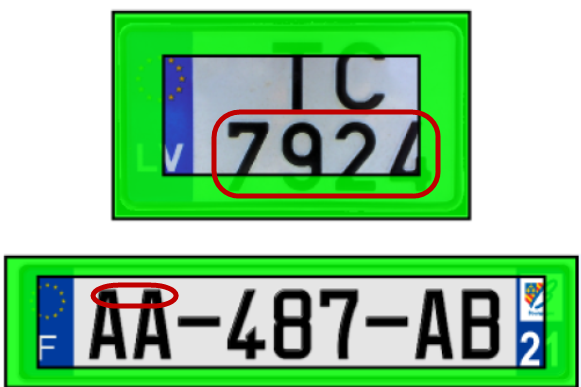
| Setting | Description |
|---|---|
|
Reporting Confidence |
Use the slider bar to define how sensitive the video analytic is. The reporting confidence is 50% by default. A lower reporting confidence results in more detection and might affect performance. |
|
Minimum height |
This field displays the height of the inner rectangle. |
|
Maximum height |
This field displays the height of the outer rectangle. |
|
Minimum width |
This field displays the width of the inner rectangle. This setting is only available for Automatic License Plate Recognition Core. |
|
Maximum width |
This field displays the width of the outer rectangle. This setting is only available for Automatic License Plate Recognition Core. |
|
Minimum slant |
This field displays the minimum slant of the vertical lines. This setting is only available for Automatic License Plate Recognition Peripheral. |
|
Maximum slant |
This field displays the maximum slant of the vertical lines. This setting is only available for Automatic License Plate Recognition Peripheral. |
|
Minimum slope |
This field displays the minimum slope of the horizontal lines. This setting is only available for Automatic License Plate Recognition Peripheral. |
|
Maximum slope |
This field displays the maximum slope of the horizontal lines. This setting is only available for Automatic License Plate Recognition Peripheral. |
Advanced
The settings below are advanced settings and any changes could adversely affect the performance of the video analytic.
| Setting | Description |
|---|---|
|
Minimum plate length |
Define the minimum number of characters that the video analytic must detect before it recognizes the text as a potential license plate. |
|
Plate dwell time |
Define the time (in seconds) that a potential license plate must be visible before the video analytic begins analyzing the potential license plate. |
|
Queue time |
Define how much video the video analytic retains for analysis. Frames that fall outside of the queue time are ignored by the video analytic. |
|
Analysis timeout |
Define how much time can elapse before the video analytic stops processing a license plate. |
|
Plate display time |
Define how long the video analytic displays the license plate decoration in the client interface. |
|
Import XML |
Click this button to import a configuration XML file. |
|
Export XML |
Click this button to export the configuration XML file. |
|
Show XML |
Click this button to display the configuration XML. |
