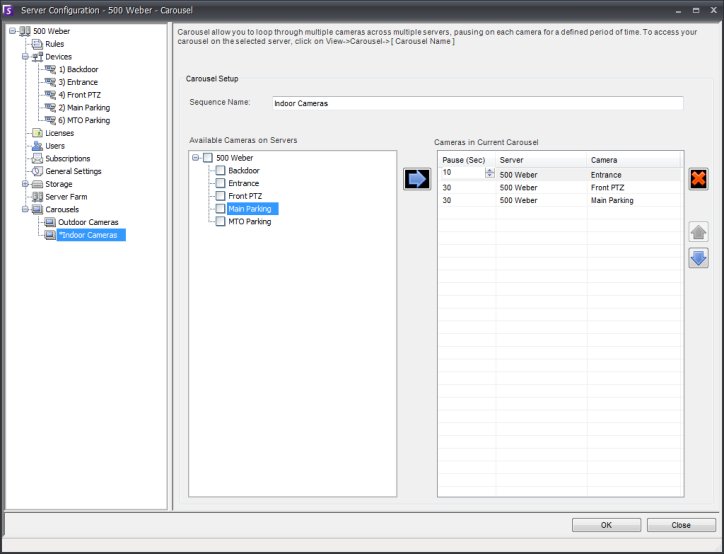
Carousels allow you to loop through multiple cameras across multiple servers, pausing on each camera for a defined period of time. To access Carousels, click Server > Configuration and select Carousels.
To create a new Carousel, perform the following:
From the Carousels menu, click New
Give the Carousel a descriptive name in the Sequence Name field
Add cameras from the Available Cameras on Servers tree into the Cameras in Current Carousel tree
Note: The same camera can be added multiple times
Define a pause time in seconds
Click OK to
save
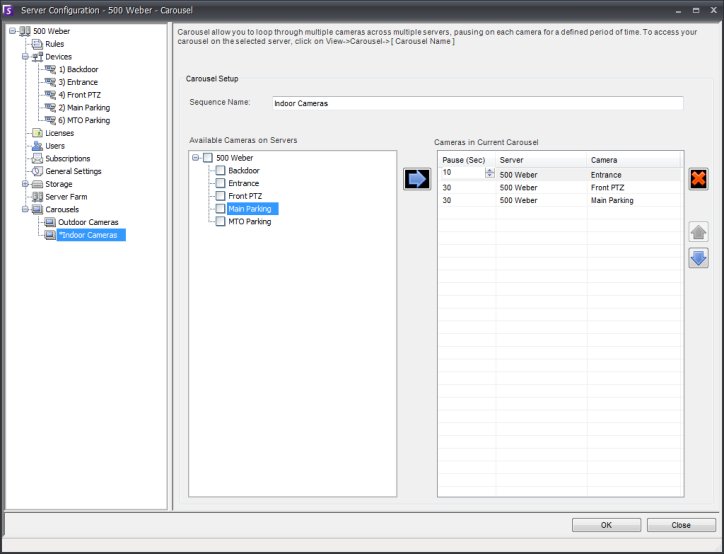
Carousels can be accessed from Symphony Client by clicking View > Carousels > select your Carousel name. Carousels can also be docked directly inside a Multi View by selecting Carousel from the Multi View navigation bar.