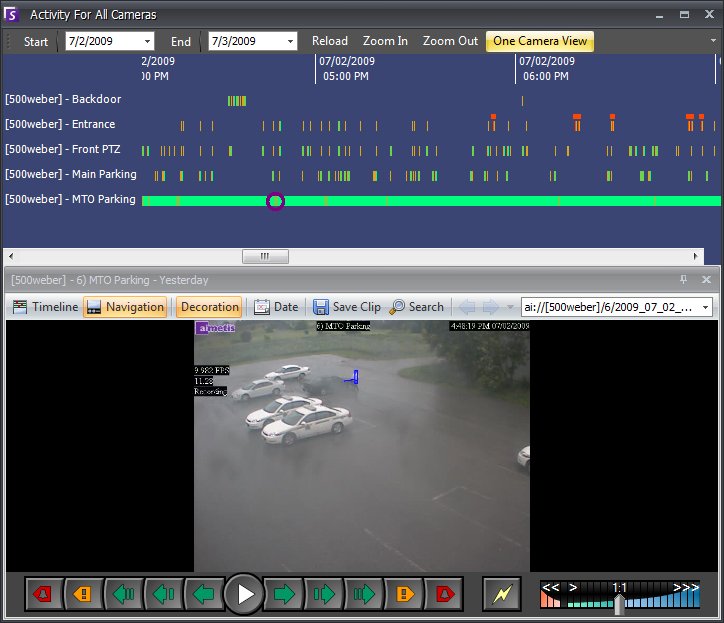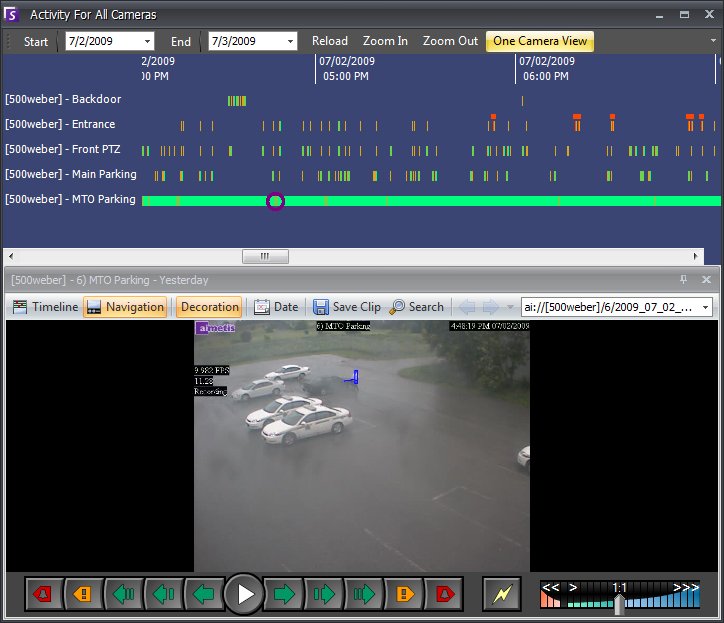
The Activity For All Cameras view makes it easy to compare the Timelines for all or a group of cameras on all the servers in the current Server Set for the specified date range. If you click on the Timeline, the corresponding image will be loaded in the Main View. This also useful if you want a snapshot of all the activity on all your cameras for a day.
Upon altering the date range, clicking Reload will load all the cameras' timeline information for the new date range.
Zoom In and Zoom Out allow you to quickly change the granularity of the time bars shown.
If depressed, the One Camera View button uses one Video Panel to show the result of navigating with the timelines. If not depressed, then each time you click on a timeline a new Video Panel will be created.