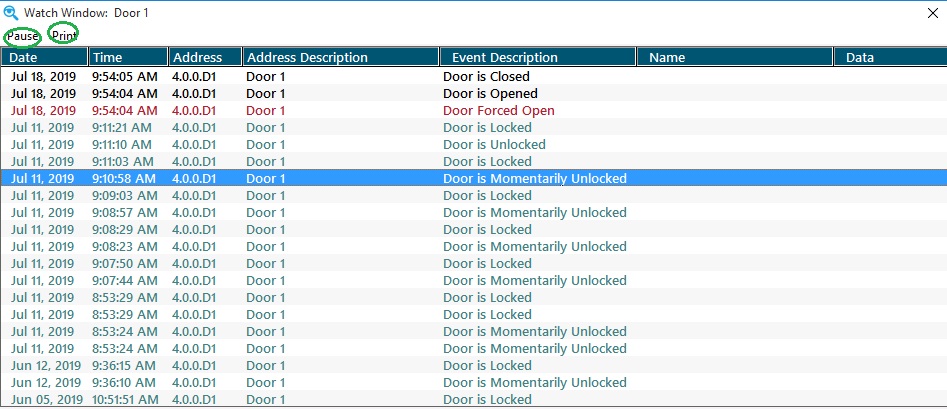Watch Window
Event Manager Watch Window
The Watch Window is used to trace recent activity for specific device(s) or personnel record(s). The Watch Window will provide real-time data for any devices/personnel record selected to be displayed. The Watch Window can be accessed via Graphic Maps, Hardware Manager, Event Manager and/or Personnel Manager. Note: If the Access Control driver is configured to run as a Windows service and the "Stop when app closes" value is set to false, the Watch Windows will continue to display real-time data even if the application has been closed.
Displaying the Watch Window for a Hardware Device such as a Door
- In Event Manager, right-click on the Event for a specific hardware device, in this case a Door and select Watch Window
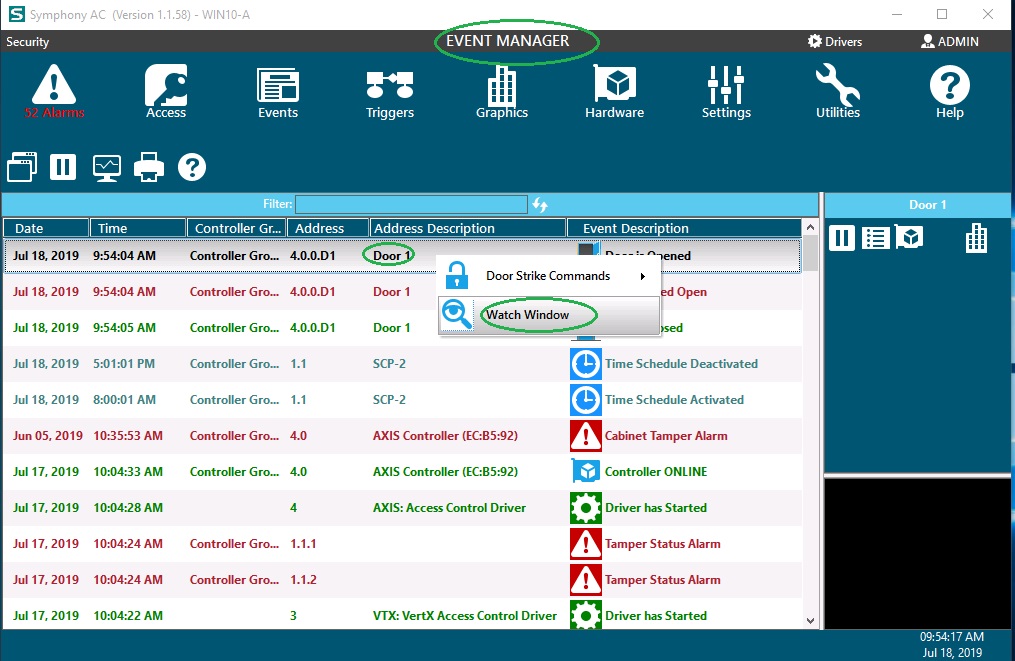
- the Watch Window will appear for that door. In the window, the most recent events in descending order will be displayed.
- this Watch Window displays real-time events much like the Event Manager. Newest events will appear at the top as they are received. You can Pause new events from coming in and also immediately Print out a report of these events.