Filtering Personnel Records
Below are instructions on how to use the filter feature to locate personnel records that share common information in Symphony AC.
- Launch Symphony AC>Access>Personnel Manager.
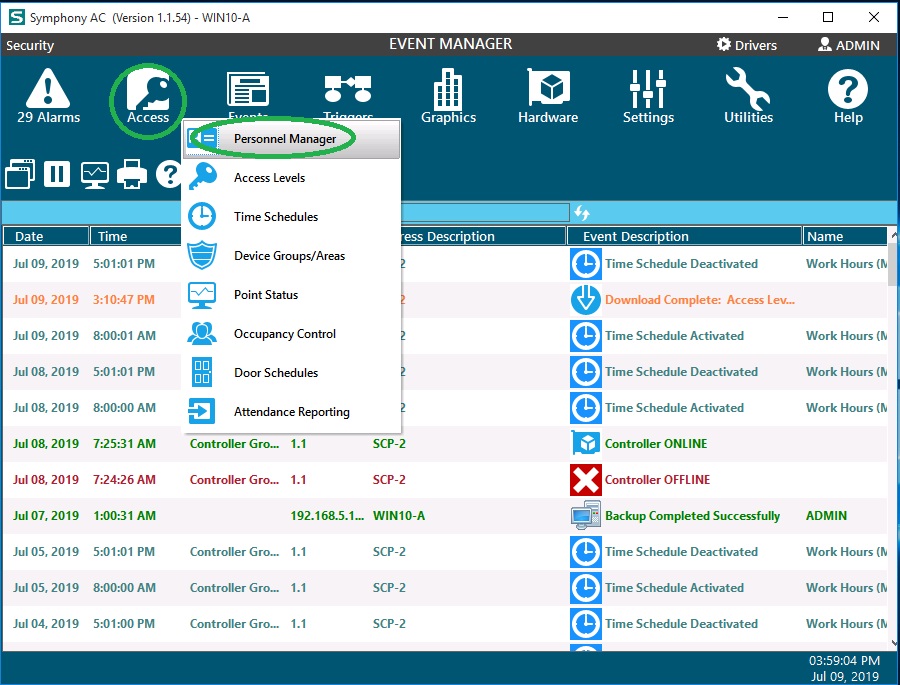
- Unlock the module. Click on the funnel icon to bring up the filter box.

- in the Filter window, click on “Data Field” to bring up the drop down menu. Select the field to be filtered. For example, if you wish to filter based on a department, select “Department”. In the “Search Criteria” field, type or select a value consistent with your selection in the Data Field. For example, enter the name of the Department you wish to locate.
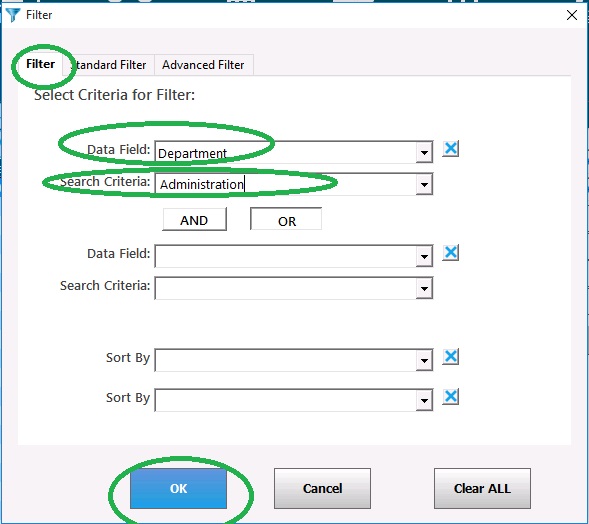
- If you wish to use multiple filter conditions, you can choose between the “AND”/”OR” buttons and fill out the additional Data Field and Search Criteria conditions.
- Under the “Sort By” field, select a field value to sort by. You can click the drop down arrow to the right of the “Sort By” field to access the drop down menu.
- Click “OK” to execute the filter.