Configuring Guard Tour
A. Introduction
The Senstar Guard Tour is a software module within the award-winning Symphony AC Security Management Software that allows organizations to manage their security force as they monitor and patrol property. The Guard Tour software module can be used to track and log the tours of doors while providing assurances that those personnel assigned to the tour are making their designated tours at the times and intervals specified. Symphony AC Guard Tour works by providing a record of the time, date, and location when a designated employee (ie. security personnel) arrives at the checkpoints (i.e. readers next to the door) on his/her tour by presenting a valid card/credential.
B. Prerequisites
- Guard Tour License
- Symphony AC v10.0.x or higher
C. Installation
No installation is required. The Guard Tour is activated when the license is purchased.
D. Configuration
- Launch Symphony AC.
- In Personnel Manager, assigned a cardholder the option to be a guard in the Advanced Access>Guard Tour>Show in Guard Tour. (See Figure 1)
Figure 1 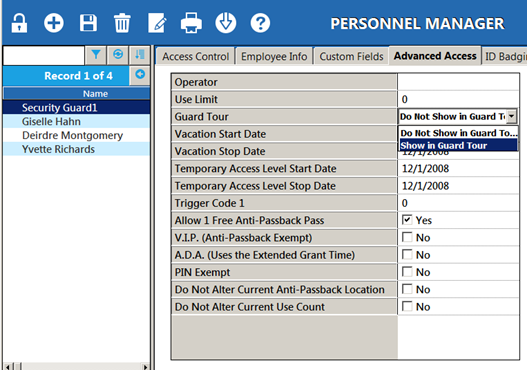
- Next, launch the Guard Tour module in Symphony AC>Access>Guard Tour.
- In the Guard Tour module, you can now define your Guard Tours by adding the appropriate readers and selecting the Guard and defining the time interval that it will take the Guard to move from one Reader to the next in that order. (See Figure 2)
Figure 2 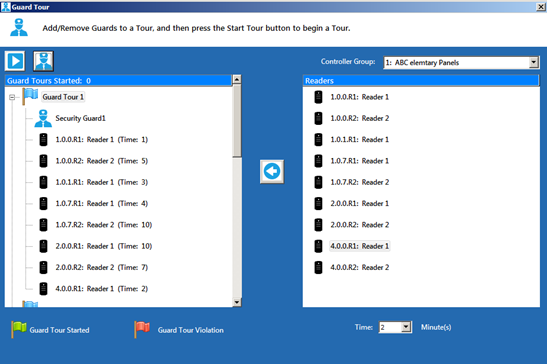
- Finally, click on the Start Tour button. (See Figure 3)
Figure 3 