In the Application Settings: Aimetis People Counter page, click Main Page. A new browser window opens displaying the Aimetis People Counter.
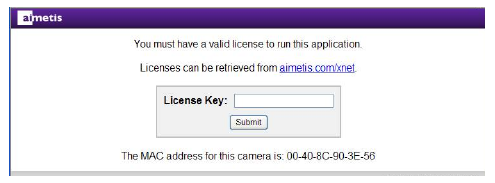
-
If the computer you are using does not have Internet access:
a. Write down the MAC address at the bottom of the page.
b. Return to the Aimetis Xnet and select the Account Management tab.
c. In the Cameras/Embedded section, click Add.
d. Click Continue on the right.
e. Enter the MAC address you wrote down and enter a name for this camera.
f. Go to step 4.
Click the Licenses can be retrieved from aimetis.com/xnet link. A new browser window opens to the Register Camera page of the Aimetis Xnet.
(Optional) Your camera’s name should be filled in automatically. You may change the name to make it easier for you to recognize this camera in the future.
(Optional) If you have a license available, you may select it by entering a quantity of one. Otherwise you will be issued a trial license.
Click Register Camera. A message verifying that your camera has been registered is displayed.
Click View Camera. You will see a page listing information about the camera you have registered.
Write down or copy the value under License Key. This is your license key.
Return to the window displaying the Aimetis People Counter and enter the license key.
Click Submit. You will see a page verifying that your license key is valid and your software is licensed.