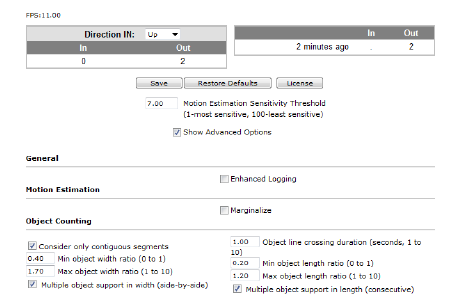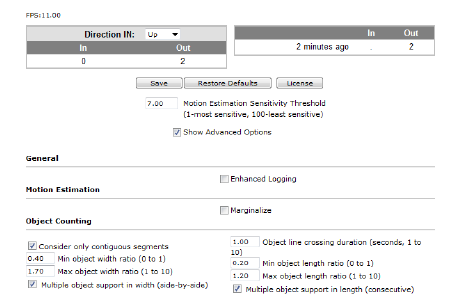Advanced Options (Continued)
|
Option
|
Description
|
Default Setting
|
|
Motion Estimation Sensitivity Threshold
|
Tracks only consistent motion. It can greatly reduce false alarms caused by tree branches and other objects in the background that move randomly because of wind.
|
4.00
|
|
Enhanced Logging
|
Enhanced logging provides more detailed information if a problem is encountered, but can impact system performance. If unsure, leave the default selection.
|
Off
|
|
Marginalize
|
Invariant to visual appearance – If selected, decreases the computational cost, but also decreases performance.
|
Off
|
|
Consider only contiguous segments
|
When performing line counting, looks for contiguous (connecting without a break/adjacent) segments.
|
Off
|
|
Min Object Width Ratio
|
The ratio of the object width considered as the minimum person width (0.30 by default). For example, if the object width is 9 pixels and less than 3 pixels are counted in one direction when crossing the line, it will be not counted as an object.
|
0.40
|
|
Max Object Width Ratio
|
The ratio of the object width considered as the maximum person width (1.70 by default). This is considered only when Multiple object support in width is enabled. If more pixels are counted, a new person will be considered. For example, if the object width is 9 pixels and more than 9*1.70= 15.30 pixels are counted in one direction when crossing the line, two people will be counted.
|
1.70
|
|
Multiple object support in width (side-by-side)
|
For cases where more than one person at the same time is crossing the line, that is, people are crossing side-by-side.
|
On
|
|
Object Line Crossing Duration (seconds)
|
The time it takes for a person to cross the line.
|
1.00
|
|
Min Object Length Ratio
|
The ratio of time (with respect to object line crossing duration) that is required to detect an object. For example, assuming 10 FPS analysis rate, enough motion must be detected in at least 2 consecutive frames in order to count a person (as well as in at least 3 pixels width).
|
0.50
|
|
Max Object Length Ratio
|
The ratio of time (with respect to object line crossing duration) that is required to consider that a new object is coming behind without any gap. If people are walking with strollers/shopping carts, try a ratio of 2.5 so that the people are not counted twice. If the environment does not allow for this, lower the ratio, for example to 2.2.
|
1.40
|
|
Multiple object support in length (consecutive)
|
Considers cases where there can be more than one person crossing the line back-to-back without creating a gap.
|
On
|