|
Article Type:
|
Troubleshooting
|
|
Product:
|
Symphony
|
|
Product Version:
|
|
|
Component:
|
Symphony Server
|
|
Device Brands:
|
|
|
Created:
|
6-Oct-2014 2:26:22 PM
|
|
Last Updated:
|
|
“No Data Available” message when attempting to view Symphony logins or detailed events
Issue
A "No data available" message displays when you attempt to view the following event log information when event log data is disabled on the server:
- Symphony logins (Server > View Logins)
- Symphony Event details (Help > View Detailed Events)
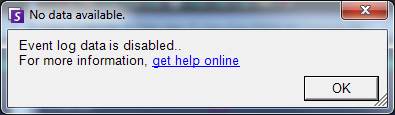
Solution
When event log data is disabled, login and event details are unavailable. Event log information can be enabled or disabled. This setting applies to all Symphony servers in a multiple server farm.
Select Server > Configuration > General Settings > Event Log and ensure that the Enable Event Log option is selected.
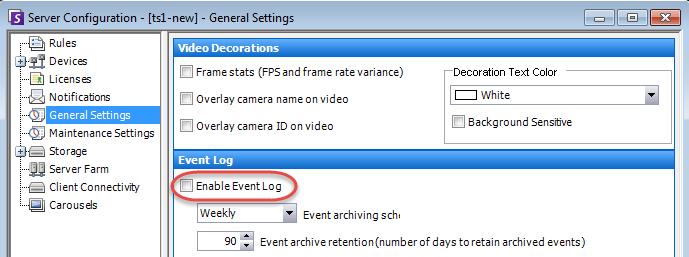
|
Average rating:
|
|
|
|
Please log in to rate.
|
|
Rated by 0, Viewed by 4430
|
|