|
Article Type:
|
Troubleshooting
|
|
Product:
|
Symphony
|
|
Product Version:
|
6.11
|
|
Component:
|
Symphony Client
|
|
Device Brands:
|
|
|
Created:
|
20-May-2014 12:38:32 PM
|
|
Last Updated:
|
|
Installing Symphony Client on Windows 2008 R2 Terminal Server/RDS Windows Installer Coordinator Hangs
Symptom In Senstar Symphony version 6.11 or later, when the Remote Desktop Session Host is enabled, the Group Policy for the "Windows Installer RDS Compatibility" is enabled by default. You will see the Windows Installer Coordinator window hanging on ‘preparing for first use’: 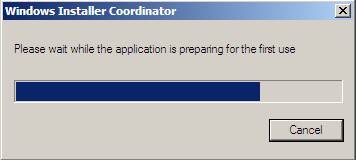
Solution Installing the Symphony Client will invoke the installation of required components for the Symphony Client. For these ‘chained’ MSI’s to install successfully, you will need to disable the "Windows Installer RDS Compatibility" group policy. To disable this group policy: - Log on to the system with a user that has administrative privileges.
- Open the Windows Control Panel.
- Perform a search for Group Policy.
- The search results should display a link to the "Local Group Policy Editor".
- Once inside the editor, go to:
Computer Configuration > Administrative Templates > Windows Components > Remote Desktop Services > Remote Desktop Session Host > Application Compatibility - In the right pane, right-click on Turn off Windows Installer RDS Compatibility.
- Select Edit from the drop-down menu and select the Enable option.
- Click OK.
Note: This procedure applies to the Senstar Symphony standalone installation and Windows 2008 R2 Terminal Server installation only.
|
Average rating:
|
|
|
|
Please log in to rate.
|
|
Rated by 0, Viewed by 4947
|
|