|
Article Type:
|
How To
|
|
Product:
|
Symphony
|
|
Product Version:
|
6.12
|
|
Component:
|
Symphony Client
|
|
Device Brands:
|
|
|
Created:
|
30-Sep-2013 4:47:43 PM
|
|
Last Updated:
|
|
PTZ mode available when adding Oncam cameras
Previously, you were required to adjust the acc.ini file. PTZ mode is available immediately when adding Oncam camerasin Symphony 6.11 and later. SolutionTask 1: You must enable panoramic technology for the Oncam camera: - In the Server Configuration dialog box, click the Video tab.
- Select the Enable panoramic technology check box.
- From the drop-down lists, select the Oncam camera and a Position (wall, ceiling, ground).
- You can select panoramic modes from the context menu of the panel for the camera.
Task 2: Use the context-sensitive menu to dewarp video: In Fisheye View mode dewarping is turned Off; in other modes it is On. - Right-click on the panel displaying video (live or historical) from the Oncam camera.
- Select Dewarp. All options are displayed.
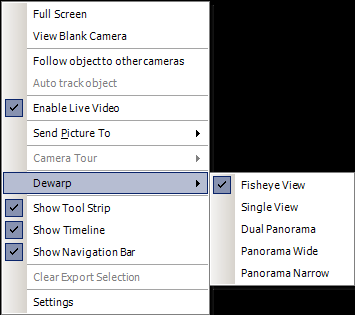
See also: How to ensure Oncam camera dewarping is available in Symphony 6.10 and earlier
|
Average rating:
|
|
|
|
Please log in to rate.
|
|
Rated by 0, Viewed by 4633
|
|