|
Article Type:
|
Troubleshooting
|
|
Product:
|
Symphony
|
|
Product Version:
|
|
|
Component:
|
Symphony Client
|
|
Device Brands:
|
|
|
Created:
|
29-Jul-2013 11:14:48 AM
|
|
Last Updated:
|
|
Symphony not generating alarms because of Windows 7 popup feature
IssueSymphony not generating alarms. Possible CauseWindows 7 popups interfering. SolutionDisable the Windows 7 popup. - Open the Windows 7 Control Panel.
- Click Action Center and then click Change User Account Control settings.
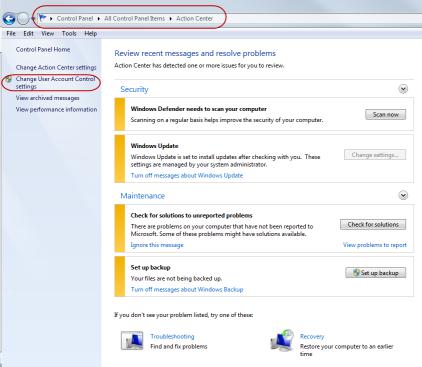 - Drag the slider down to Never notify and click OK.
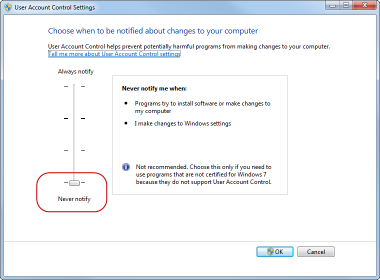 - Restart your computer.
|
Average rating:
|
|
|
|
Please log in to rate.
|
|
Rated by 0, Viewed by 4258
|
|