|
Article Type:
|
Error Message
|
|
Product:
|
Symphony
|
|
Product Version:
|
|
|
Component:
|
Symphony Server
|
|
Device Brands:
|
|
|
Created:
|
26-Mar-2012 2:58:22 PM
|
|
Last Updated:
|
|
Error sending email to "" using SMTP server ""
Issue The email server appears to NOT allow relaying for external emails. You receive the following message: Error sending email to "<destination email address>" using SMTP server "<SMTP serverlocal host>".
Please make sure "<[sender computer]>" can connect to "<SMTP serverlocal host>" on port "25", and that the relaying is turned on. Solution - If emails do not work, verify the email server is not marking them as spam.
- Ensure that in SMTP server authentication, the User field contains ONLY the username and NOT the user email address. (From the Server menu, select Configuration. In the side bar of the Server Configuration dialog box, click General Settings. Scroll down to the SMTP section.)
SMTP server authentication is set up in the Server Configuration dialog box, General Settings screen. 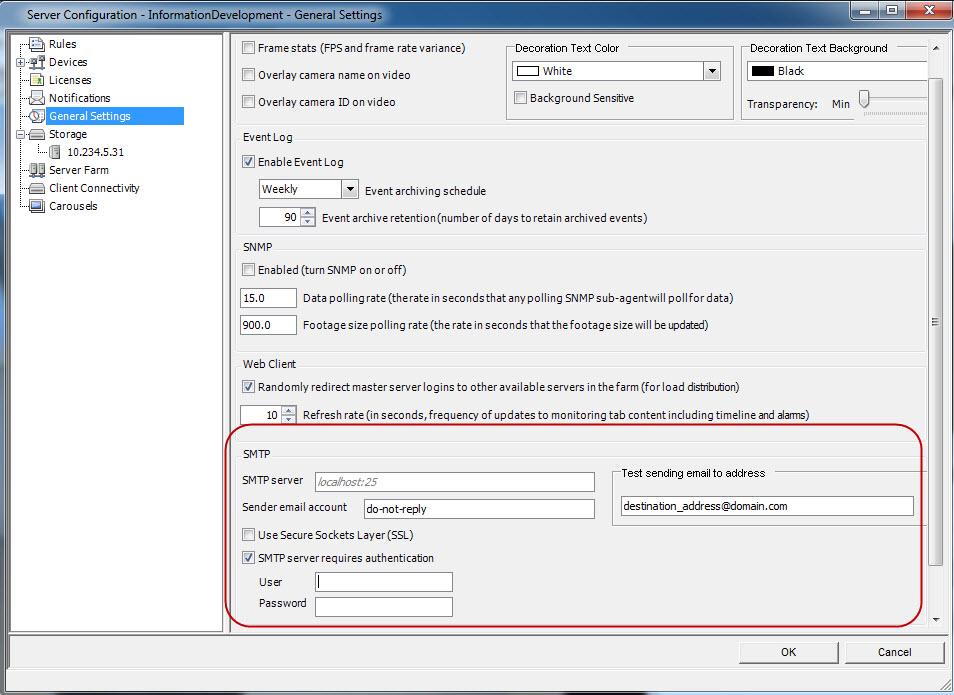
|
Average rating:
|
|
|
|
Please log in to rate.
|
|
Rated by 2, Viewed by 4944
|
|