|
Article Type:
|
Troubleshooting
|
|
Product:
|
Symphony
|
|
Product Version:
|
|
|
Component:
|
Symphony Client
|
|
Device Brands:
|
|
|
Created:
|
13-Sep-2011 5:23:43 PM
|
|
Last Updated:
|
|
Client cannot connect to Server after changing Symphony to a non-standard port
Scenario - Changed Symphony BasePort to 40000 by adding the following information to Manual Configuration Editor:
Type: Server
Section: Main
ID: 5000
Key: BasePort
Value: 40000
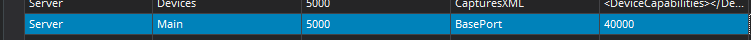
- Restarted services and rebooted machine.
- Checked Web client with IE: http://localhost:40000. Result: connects to Server.
- Tried to connect with Symphony Client by connecting to "localhost:40000", "localhost", "127.0.0.1:40000", ...
Result: cannot connect to Server.
Solution - BasePort is for the Web.
- BasePort+1 is for the Web service. Symphony Client connects to the Web service.
Using the scenario, user should have registered the server as "127.0.0.1:40001" and not "127.0.0.1:40000"in Symphony Client.
|
Average rating:
|
|
|
|
Please log in to rate.
|
|
Rated by 2, Viewed by 8220
|
|